[pfms.nic.in Login] Pfms Dbt Payment Status 2024 – Dbt Status of Beneficiary and Payment Details Check Online.
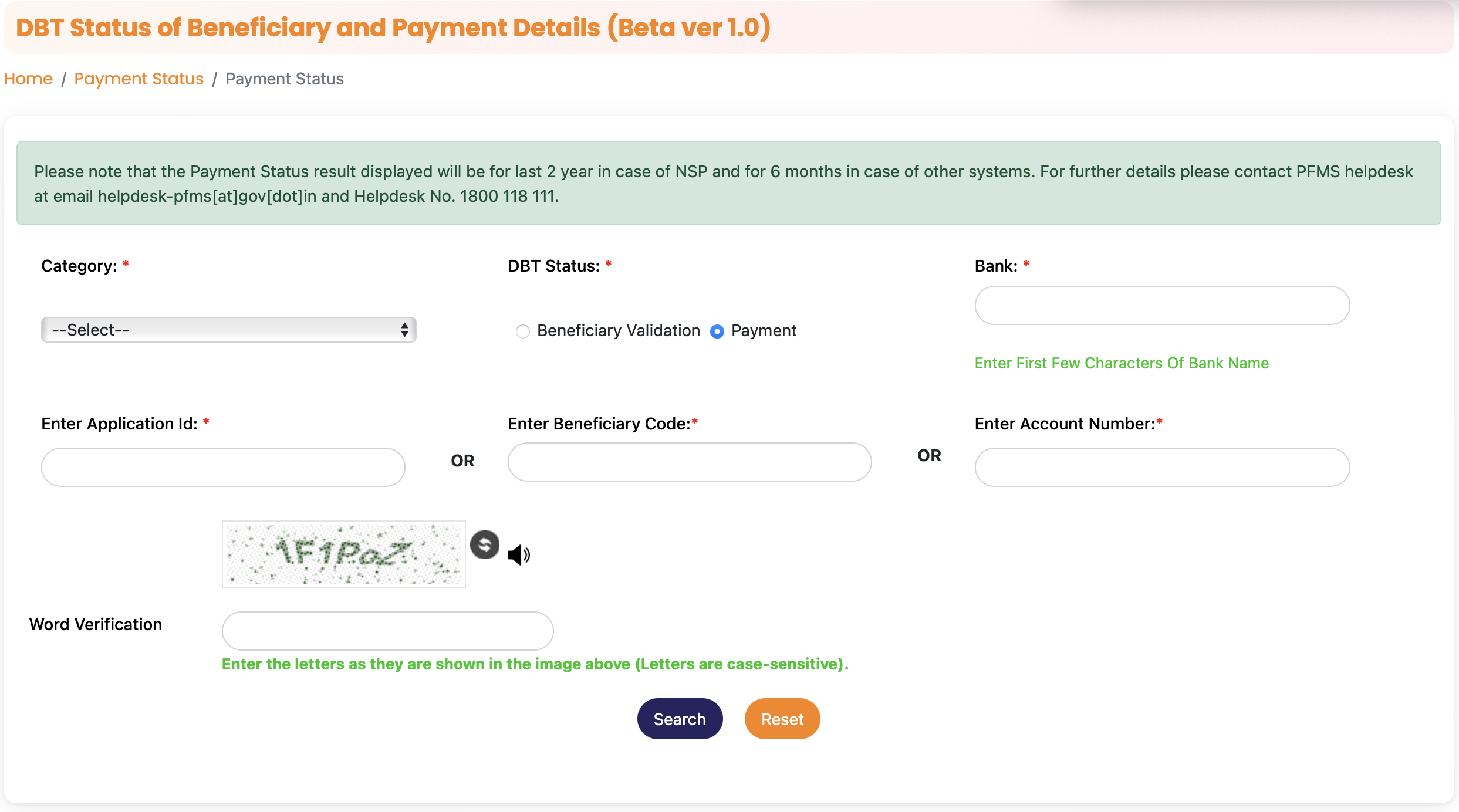
Pfms Dbt Payment Status 2024
PFMS plays a crucial role in ensuring effective Public Financial Management System for the Government of India. Its primary function includes establishing an efficient fund flow system and a payment cum accounting network. As part of the Digital India initiative, PFMS provides various stakeholders with real-time, reliable, and meaningful management information systems, along with an effective decision support system.
PFMS has established interfaces with the treasury systems of all 28 States and 2 Union Territories with Legislatures. This facilitates the exchange of data concerning budgets, allocations, and expenditures related to centrally sponsored schemes of the Government of India.
PFMS – Public Financial Management System
What is PFMS ?
PFMS helps in making payments, controlling finances, transferring benefits directly to people, monitoring money flow, keeping track of taxes and other income, compiling accounts, and preparing financial reports.
It connects with state financial systems, banks, and other external systems.
PFMS is a strong online system managed by the Office of the Controller General of Accounts (CGA). It offers various digital payment, receipt collection, accounting, reconciliation, and financial reporting services.
Additionally, PFMS helps manage government funds more efficiently by transferring money at the right time and tracking funds until they reach the intended beneficiaries’ bank accounts.
Aadhaar seeding process :
To receive benefits from various Government schemes, Aadhaar seeding is necessary.
The process flow for Aadhaar seeding :
1. Visit the bank branch where you have an account and submit a filled consent form (Annexure I).
2. Bank officials will verify the details and documents provided, authenticate the customer’s signature, and accept the Aadhaar seeding consent form.
3. The branch will link the Aadhaar number to the customer’s account and update it in the NPCI mapper.
4. Once completed, the Aadhaar number will reflect in the NPCI mapper.
Application for Linking / Seeding Aadhar Number and Receiving DBT Benefits Into Bank Account – (NPCI MAPPING)
To check the PFMS DBT payment status :
- Visit the PFMS (Public Financial Management System) official website – pfms.nic.in.
- Look for the option or link related to “DBT Payment Status” or “Know Your Payment”.
- Click on the provided link to access the payment status portal.
- On the payment status portal, you may be required to log in using your credentials such as username and password. If you don’t have an account, you might need to register first.
- After logging in, navigate to the section where you can check the DBT payment status.
- Enter the necessary details such as your bank account number, Aadhaar number, or any other required information.
- Once you have entered the required details, submit the form or click on the “Check Status” button.
- The system will then process your request and display the status of your DBT payment.
- Review the displayed information to see the status of your payment, whether it’s processed, pending, or any other status message provided.
- You may also have the option to download or print the payment status for your records.
Role of the customer :
- Complete the consent form with all details, either physically or electronically, according to the bank’s options.
- When transferring Aadhaar number from one bank to another, provide the name of the previous bank.
- Sign the consent form physically as per the bank’s records if submitting it in physical form.
- After Aadhaar seeding is done, contact the Gas service provider (Oil Marketing Company) to claim pending subsidy amounts.
- If subsidies are not received, contact the respective Oil Marketing Companies through their toll-free number.
What is the Role of the Bank / Branch ?
- Verify the completeness of the consent form, check documentation, and authenticate the customer’s signature.
- After ensuring documentation satisfaction, proceed with the following tasks: a. Link the Aadhaar number to the bank account in CBS. b. Update NPCI mapper.
- Note: Linking Aadhaar to the account in CBS does not update the mapper. This process must be handled by the central team or IT division.
- Verify response files received from NPCI after uploading mapper files.
- Take necessary corrective action and update CBS if any Aadhaar numbers fail to update.
- Handle customer queries and complaints effectively.
- Understand that if Aadhaar numbers not updated in NPCI mapper, the responsibility lies with the bank.
- Do not inform customers that NPCI has not updated Aadhaar numbers if issues arise.
- Avoid confirming seeding through CBS screens or providing screenshots to customers.
- If a customer complains, contact the internal team responsible for Aadhaar mapping to identify the reason for non-updating in NPCI mapper.
- Take corrective action and resolve customer grievances after identifying the root cause.
Responsibility of NPCI :
- NPCI provides the Mapper platform for banks to update or remove Aadhaar numbers based on customer requests.
- Only banks have the authority to perform the activity of updating or removing Aadhaar numbers from the Mapper platform.
- NPCI does not independently update Mapper records.
- If a customer seeks grievance redressal from NPCI, NPCI will liaise with the respective bank teams for necessary action.
- NPCI ensures that the Mapper platform is available, processes files submitted by banks, and provides responses.
CLICK HERE to check the Pfms Dbt Payment Status.
OFFICIAL WEBSITE >> The Public Financial Management System (PFMS) >> pfms.nic.in
- Pfms Dbt Payment Status 2024
- PFMS – Public Financial Management System
- What is PFMS ?
- Aadhaar seeding process :
- The process flow for Aadhaar seeding :
- Application for Linking / Seeding Aadhar Number and Receiving DBT Benefits Into Bank Account – (NPCI MAPPING)
- To check the PFMS DBT payment status :
- Role of the customer :
- What is the Role of the Bank / Branch ?
- Responsibility of NPCI :
- OFFICIAL WEBSITE >> The Public Financial Management System (PFMS) >> pfms.nic.in