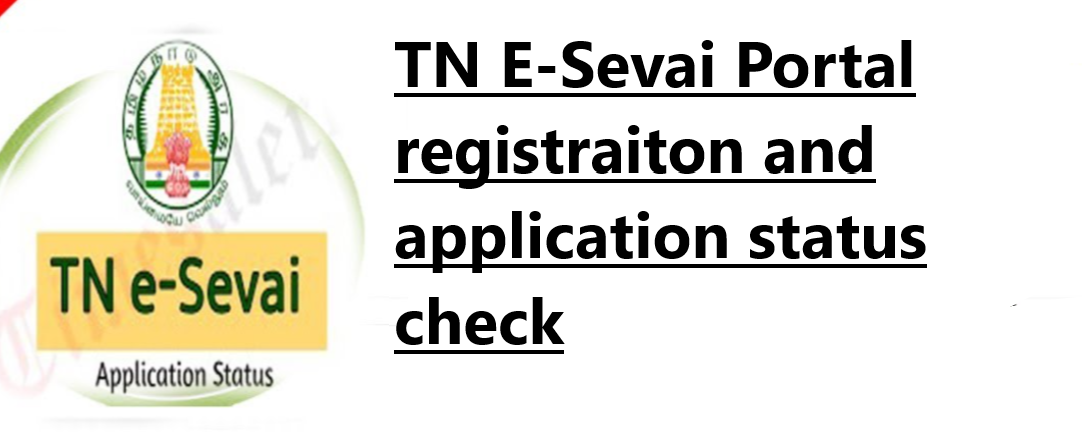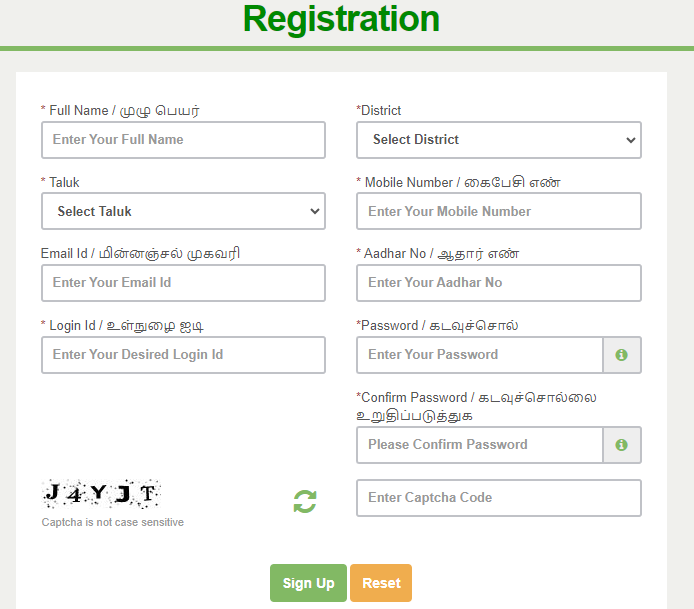Tn e Sevai (esevai) Application Status : tnedistrict.tn.gov.in.eda application status, Certificate Download
Tn e Sevai (esevai) Application Status : tnedistrict.tn.gov.in.eda application status, Certificate Download
Tamil Nadu e-Governance Agency (TNEGA) launches a new initiative TN eSevai Portal 2024 to support and administer all e-governance initiatives. Under this portal, all government services in the state are available to citizens on a single platform. This website enables the public service centre, operators access the e-services provided by the following government departments through their codes using their username and password. Through this access to government services will be accessible to common man. One of the key features of the TN eSevai portal is the ability for applicants to track the status of their submitted applications.
This functionality proves immensely beneficial, offering transparency and reducing anxiety for applicants awaiting the processing of their requests. Whether it’s a birth certificate, income certificate, or any other document, citizens can easily monitor the progress of their applications online. Resident citizens of the state who have applied to avail of any type of service under this portal, now the TN eSevai Application Status Check 2024 process has been started for you on official website, i.e., www.tnesevai.tn.gov.in.
Highlights
| Name | TN e Sevai Portal |
| Body | Tamil Nadu Governance Agency (TNeGA) |
| Launched By | Government of Tamil Nadu |
| State | Tamil Nadu |
| Beneficiaries of TN e Sevai Portal | all citizens of Tamil Nadu |
| Benefits | Availing benefits of government services |
| Objective | Availing benefits of government services |
| Mode of Registration | Online |
| Eligibility | Candidate needs to be a Tamil Nadu permanent resident, must be able to take part in workshops that officials host |
| Documents for TN e Sevai Portal registration | Aadhar Card, Application Number |
| Contact | 1800-425-6000
Email: [email protected] |
| Official Website | www.tnesevai.tn.gov.in |
About TN e Sevai Portal
The Tamil Nadu e-Sevai (e-District) portal is an initiative by the Tamil Nadu e-Governance Agency (TNeGA) to provide various government services online. Tamil Nadu residents can access a range of government services virtually by registering on TN e-Sevai portal instead of going to government offices. The e-Sevai portal aims to deliver citizen-centric services of various government departments to the public through Common Service Centres (CSCs). This ensures that government services are accessible to citizens at their doorstep, 24/7.
Through this program, citizens will be able to access government services conveniently and without difficulty. A smartphone application has also been released by the Tamil Nadu government to further enhance accessibility to services. The TN e-Sevai Portal is expected to increase system transparency, save time and money, and improve public accessibility to government services overall.
Services Offered by TN e Sevai
- Certificates: Birth, Death, Community, Income, Nativity, Residence, and more.
- Pension Schemes: Indira Gandhi National Old Age Pension Scheme, Destitute Widow Pension Scheme, Differently Abled Pension Scheme, etc.
- Licenses: Money Lender’s License, Pawn Broker License, and others.
Eligibility Criteria for TN e Sevai Portal
- Citizenship/ Nativity: Applicant who are a permanent citizen of India are eligible to apply for TN E-Sevai Portal. Permenent residents of Tamil Nadu only are eligible to apply.
- Age: The Tamil Nadu e-Sevai (e-District) portal is designed applicants of all ages can easily access it. There are no specific age restrictions for using portal to apply for various government services.
- Participation in Workshops: The applicant should have capability to participate in workshops organized by officials.
- Basic Knowledge: Applicants should possess basic knowledge about their fundamental rights, various government schemes, and the e-Sevai Portal.
- No Simultaneous Applications: The applicant should not have applied for any other government scheme simultaneously.
Important Documents for TN e Sevai Portal
- Passport size photograph
- Aadhaar card
- PAN card
- Domicile certificate
- Driving license
- Birth certificate
- Residence certificate
- Category certificate
How to Register on TN e Sevai Portal?
- To register on portal, user needs to follow the below given steps follow these steps:
- First of all, go to the official website of TN e Sevai Portal i.e, www.tnesevai.tn.gov.in.
- The home page of portal will open.
- Click on User Login tab.
- After that click on new user registration link.
- The registration form will open.
- Now, fill in form with all required details like Name, District, Taluk, Mobile number, Email ID, Aadhar number, Login ID, Password.
- After that, enter the captcha code and click on signup button to complete registration process.
Check your TN E-Sevai Application Status
1. By Application Number
Interested citizens who want to Check TN e Sevai Portal Application Status By Application Number can check by following easy steps provided below.
- Firstly, Visit TN E Sevai Portal official website i.e. tnesevai.tn.gov.in.
- Click on Application Status button on homepage.
- On new page, Choose a category like Application Number.
- Enter your Application Number in form.
- Click on Search button shown below.
- After that, application status easily.
2. By Aadhar Number
- Applicants First, Navigate to the official website of Department of Information Technology and Digital Services, Tamil Nadu.
- On homepage, Click on Application Status button.
- After that, Select a category like Aadhar Number.
- Fill Aadhar Number in the box.
- Finally, Click on the Search button given below.
- Now, application status will be shown on screen.
click here to go to official TN Esevai Registration page. Check status of your eSevai application
- Tn e Sevai (esevai) Application Status : tnedistrict.tn.gov.in.eda application status, Certificate Download
- Highlights
- About TN e Sevai Portal
- Services Offered by TN e Sevai
- Eligibility Criteria for TN e Sevai Portal
- Important Documents for TN e Sevai Portal
- How to Register on TN e Sevai Portal?
- Check your TN E-Sevai Application Status
- 1. By Application Number
- 2. By Aadhar Number